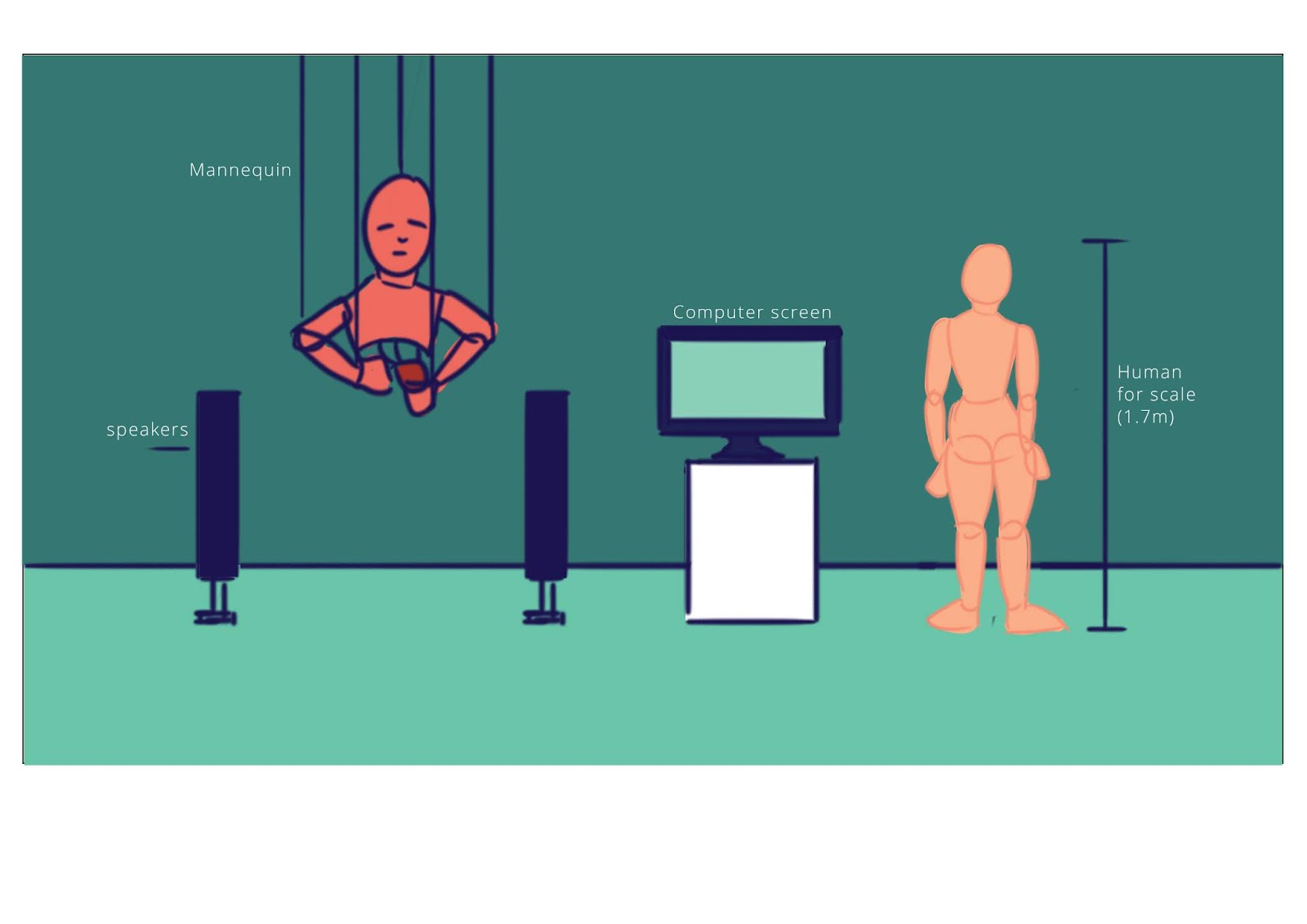22. Further proof that I can probably do this

After looking through the proposal prospectus document, I realise that there are other skills involved with the artefact that I have not demonstrated in post #21. Because of this, I've decided to list through the other skills needed that I have, that are needed for this project. Audio equipment/mixing: I've produced different types of audio recordings to fulfill a brief for Level 4. The recordings can be found in the link below. https://soundcloud.com/amelia-liw/sets/project-1 For the level 4 Visions & Wonders module, I've also had to create my own track from a variety of midi tracks, and have a decent competency in FL studio (the interface is still confusing as hell but I can work with it). This second playlist has progressions of track used for the final project. Looking back it sounds unrefined, but which designer likes what they made in the past? https://soundcloud.com/amelia-liw/sets/v-w Sculpting: As shown in my personal project the Mimic Treasure Ch...